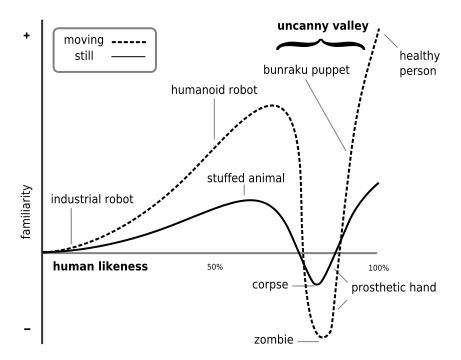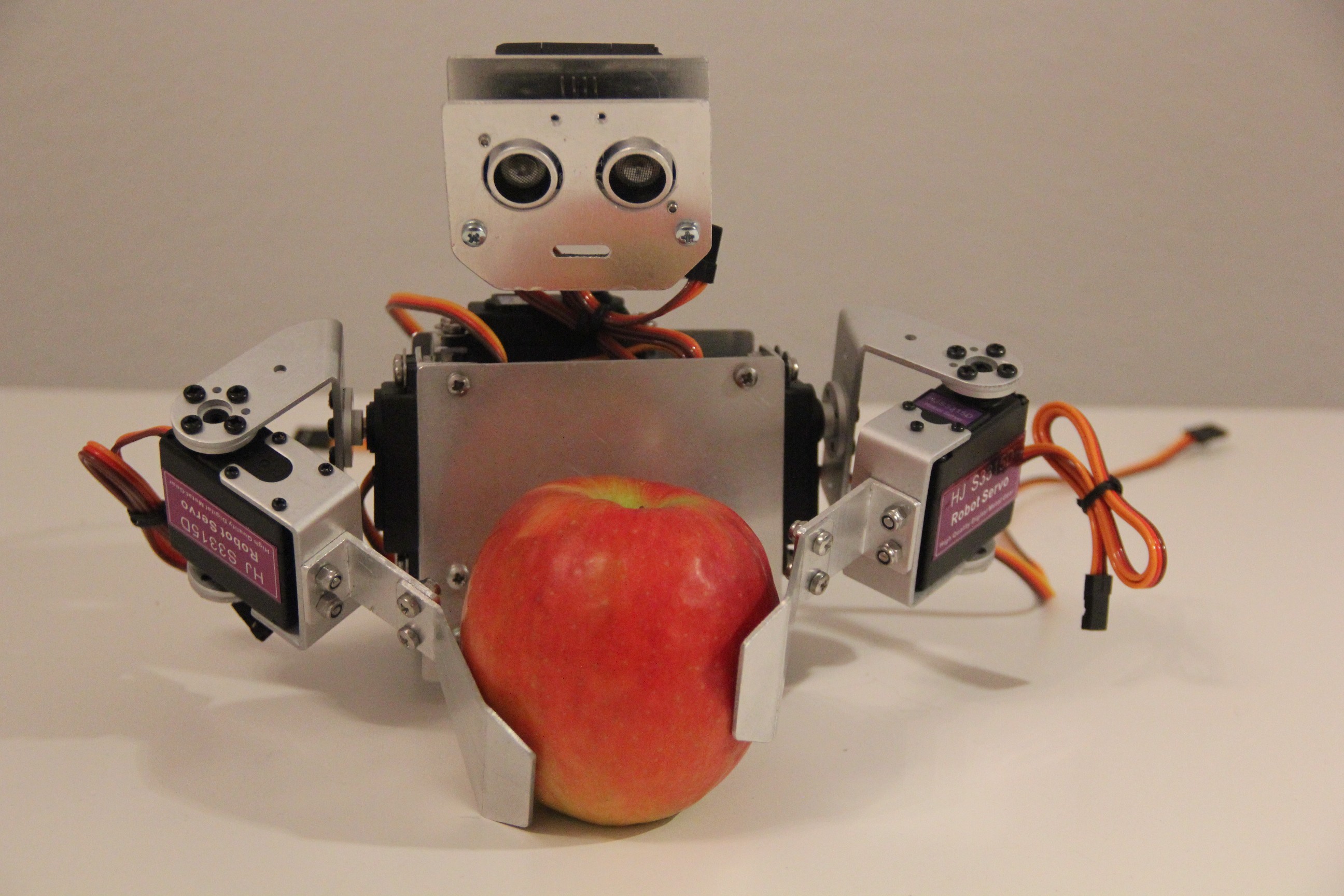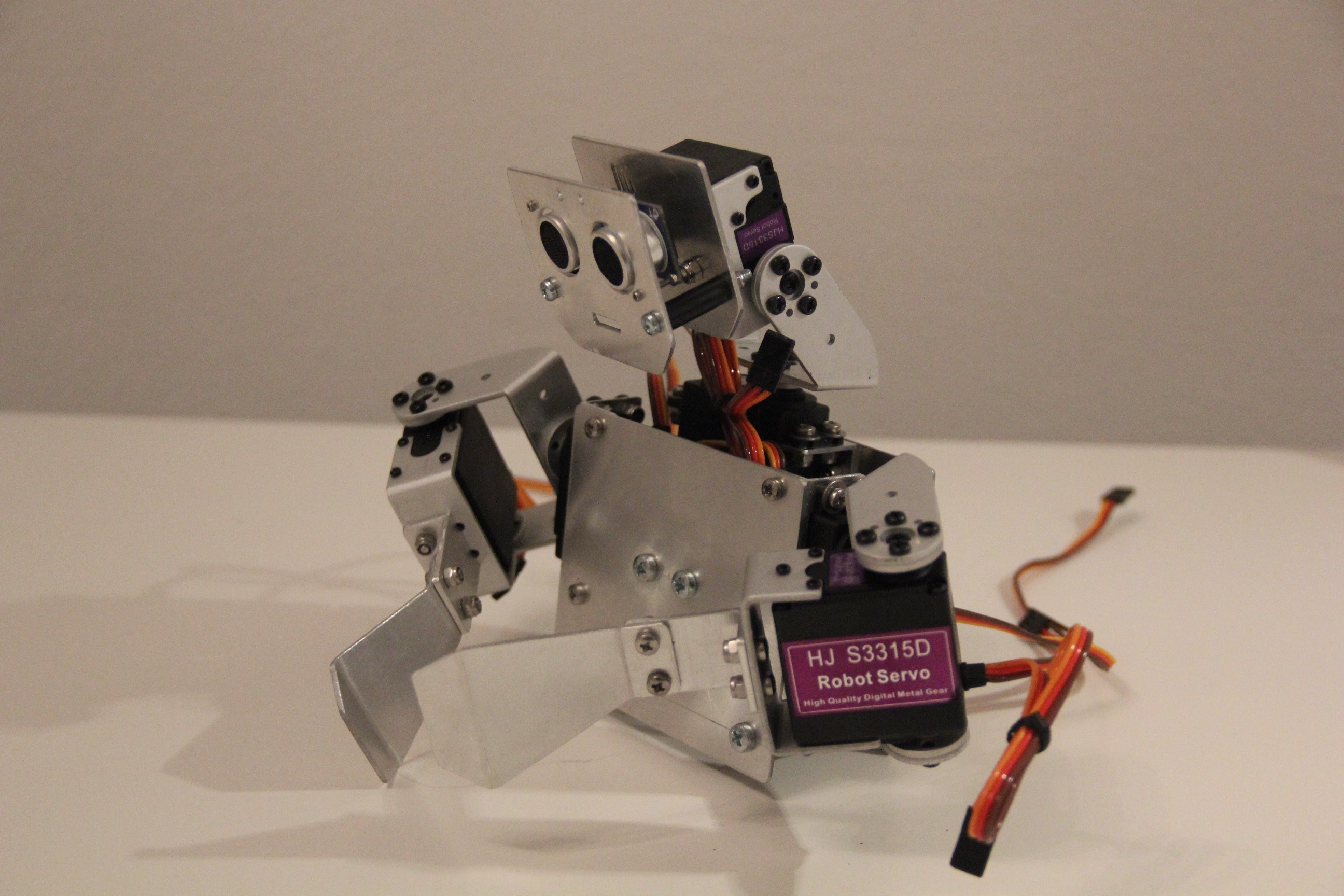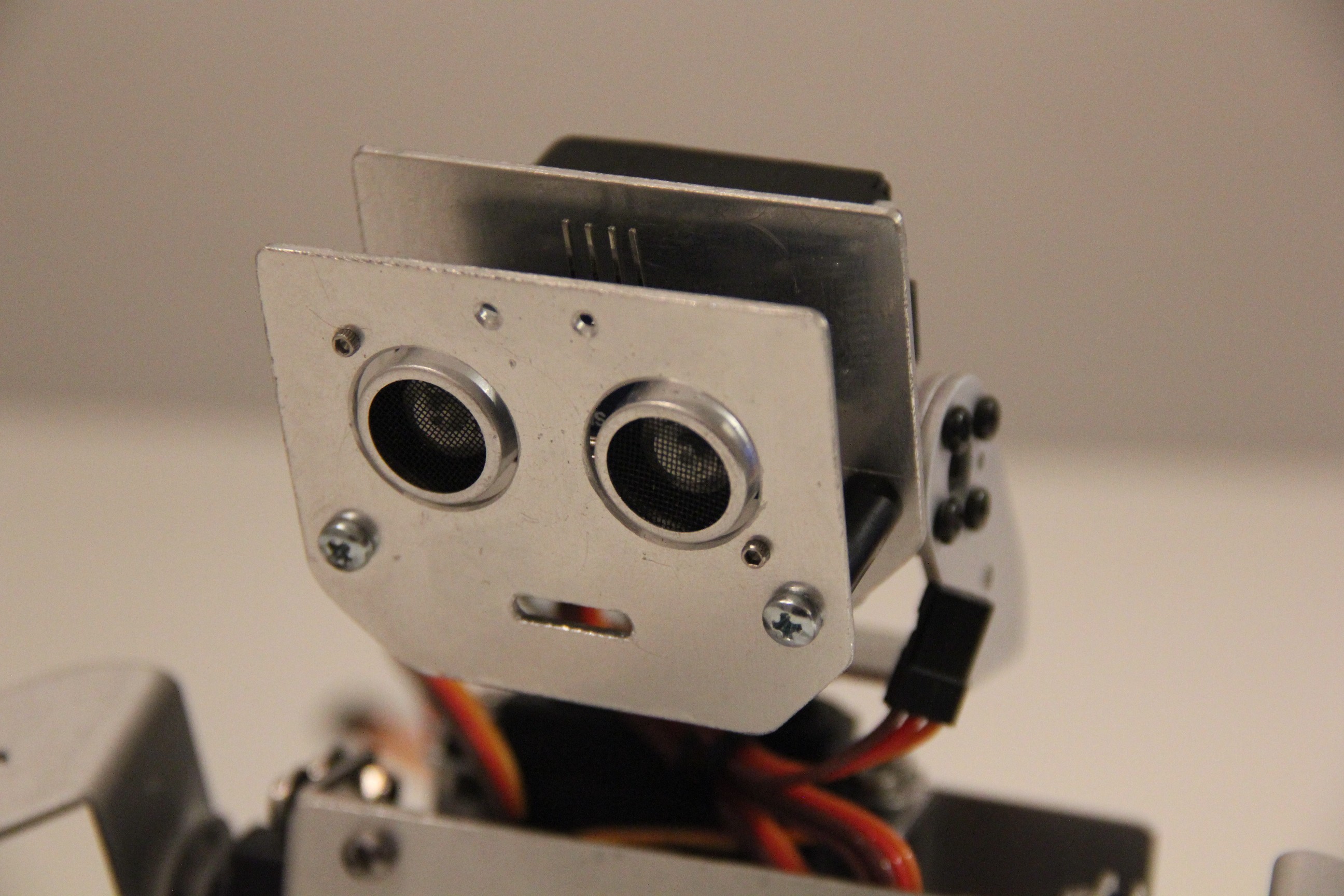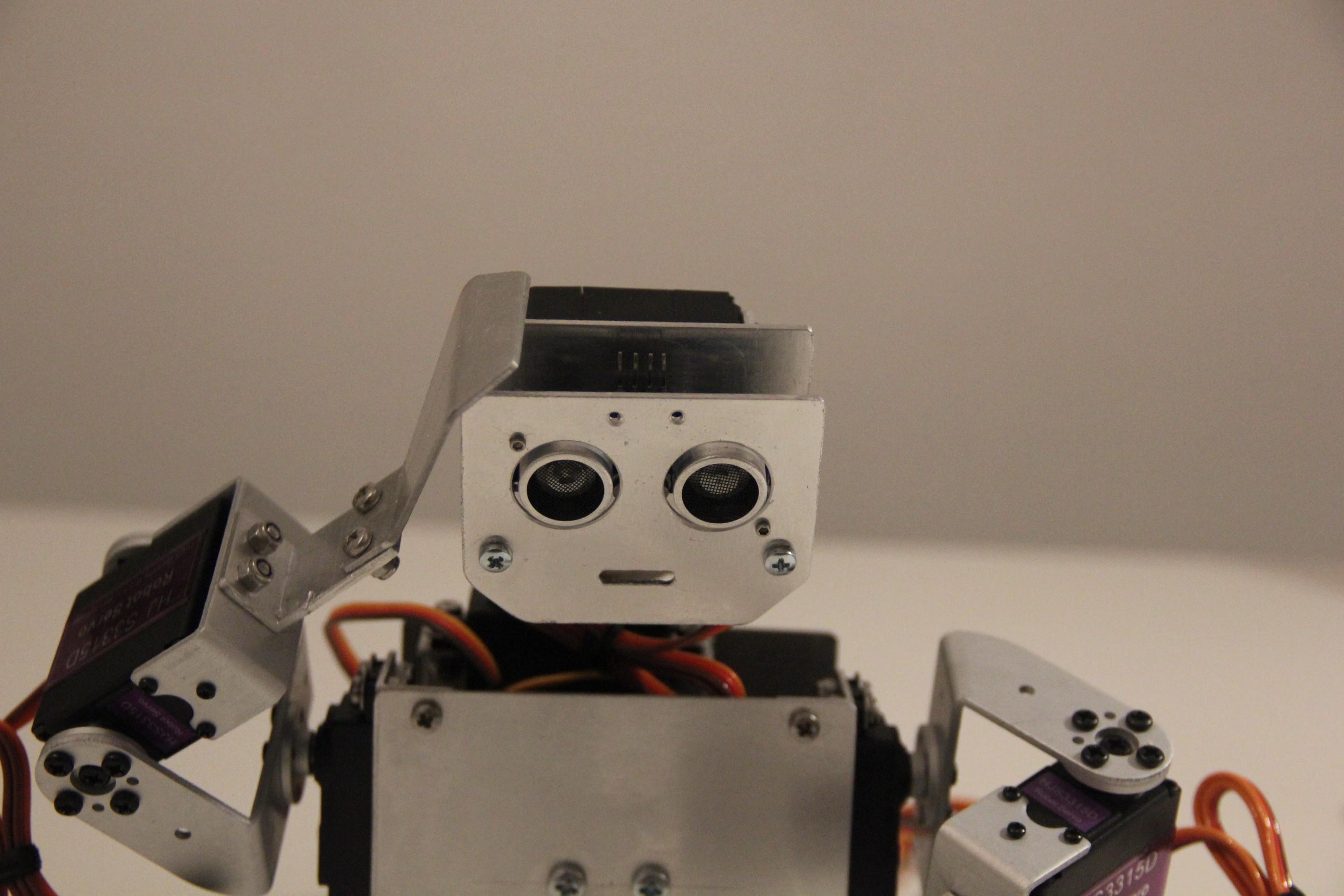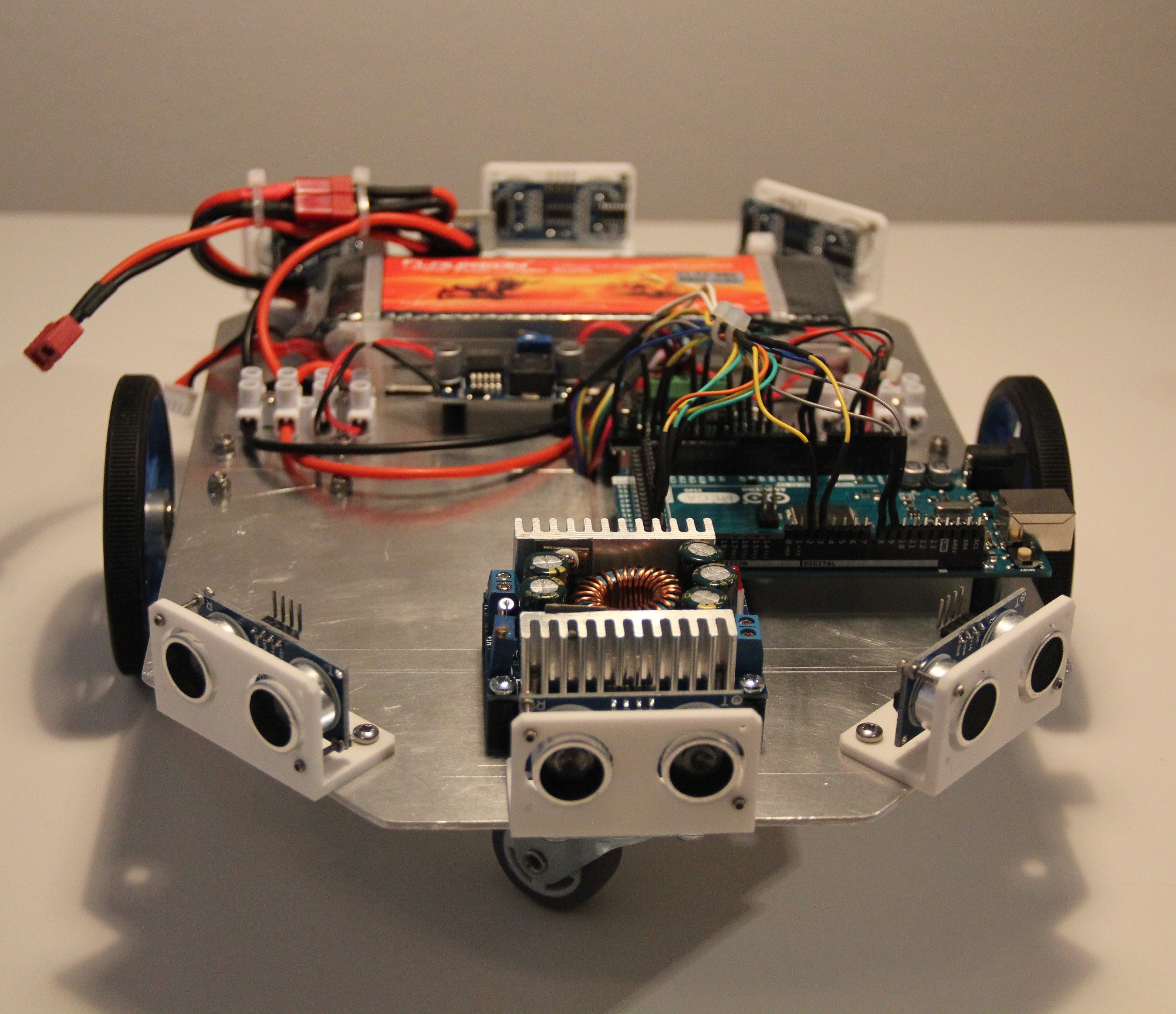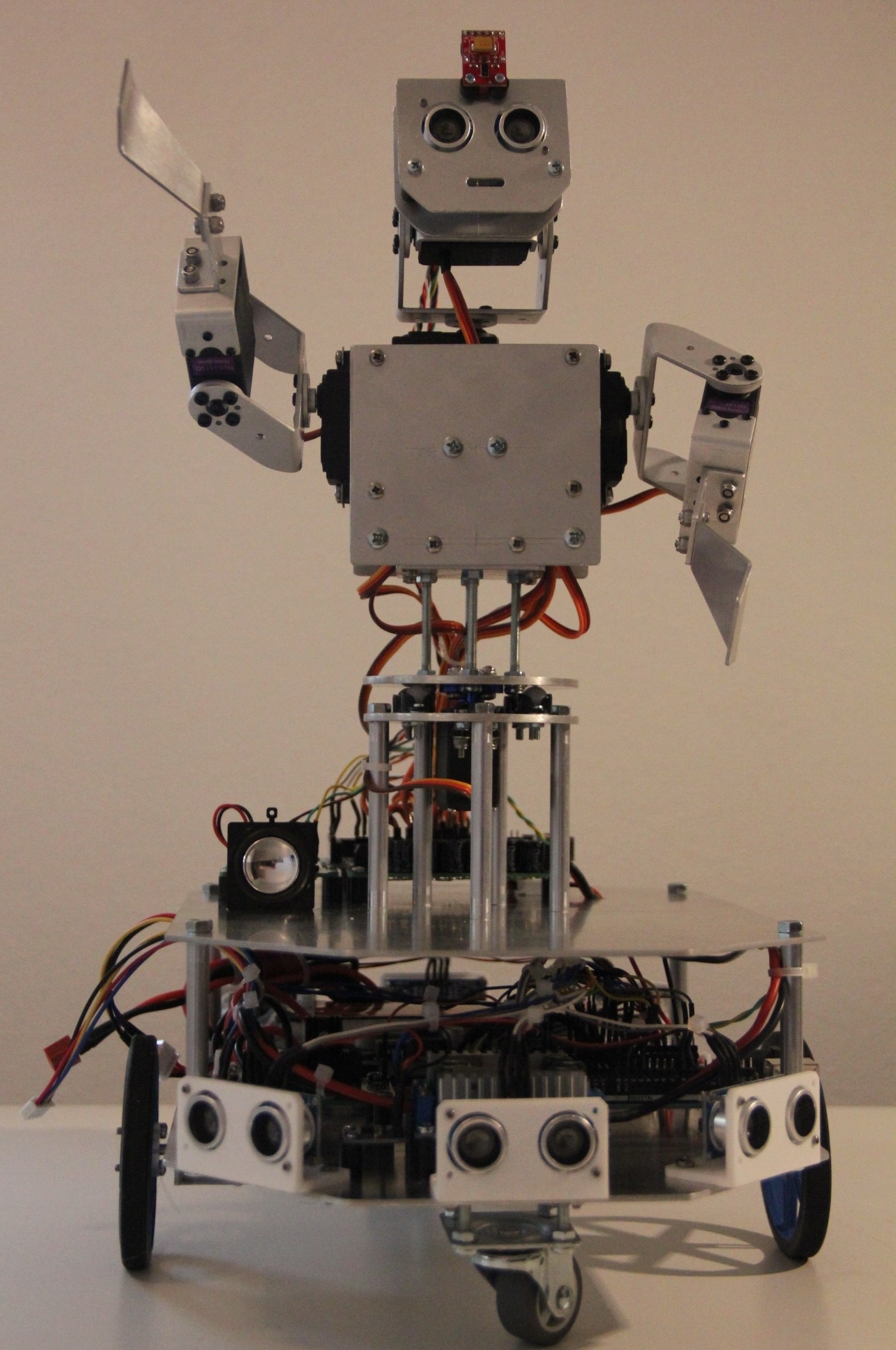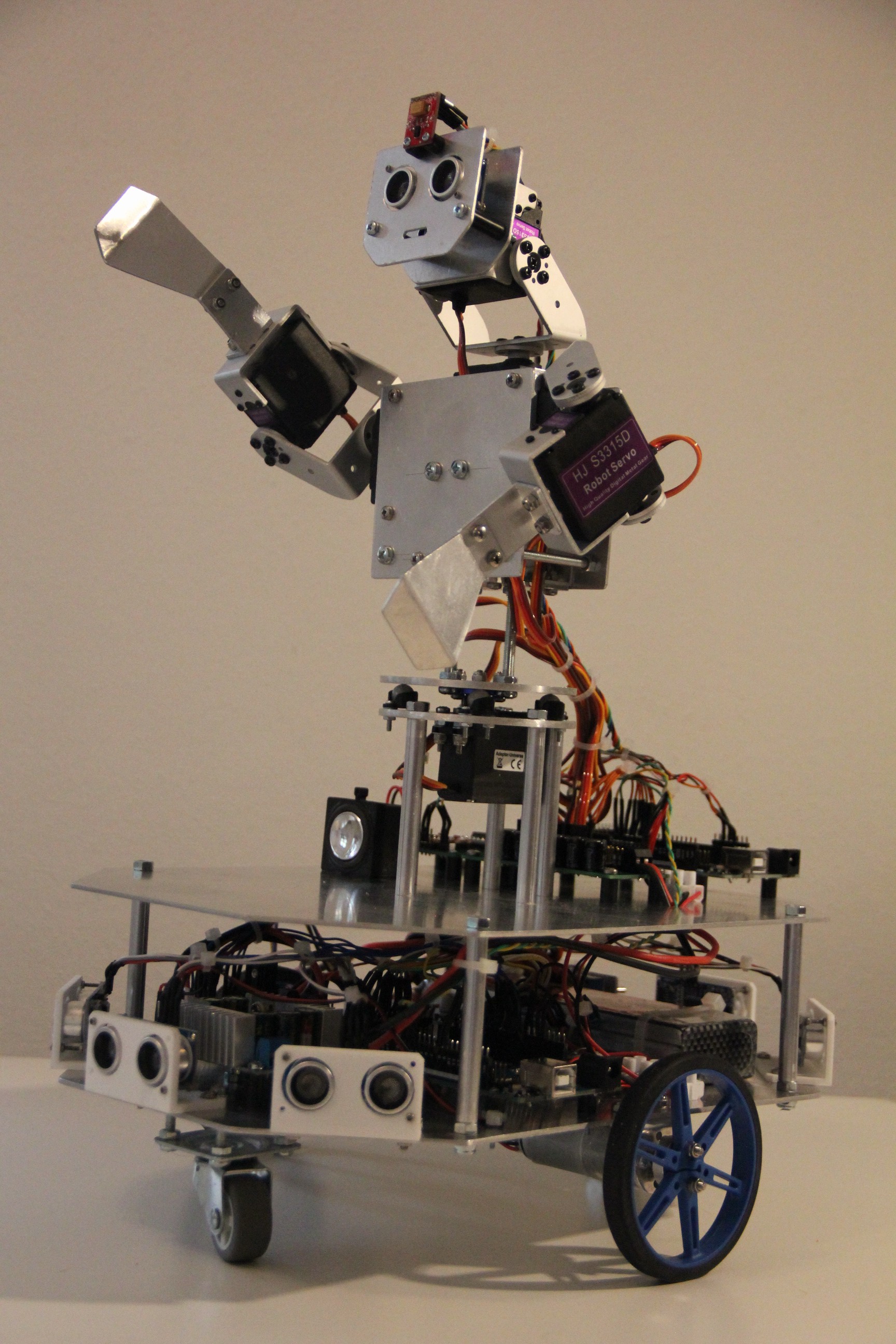Google has started seeding the new Android 7.0 Nougat update, but if you are reading this you already know that. The update is currently only available for the more recent Nexus devices including the Nexus 6, 5X, 6P, Nexus 9 tablet and the Pixel C. It is a gradual process so in case you haven’t got the update, don’t panic, eventually you will get it.
We haven’t seen the OTA (Over the Air) update notification popping up on Nexus devices here in India, but we did manage to get a flashable version of the new update. Google has been pushing beta builds since March, but this is the real deal.

For starters, the UI is the same and like the beta builds, it comes with a new wallpaper with a pink hue. Everything else is somewhat similar to Android 6.0 Marshmallow. We have been using the new update on a Nexus 6P and here are some of the key changes and features that make a difference to the Android experience.
Notifications

One of the first things that you will notice is how the notifications show up. They feel more informative and richer. The notifications, be it on the shade or the lock-screen, now show up in broader cards which take up more space on your screen. They are stacked on top of each other and are more interactive offering you options to bundle multiple notifications from the same app into one card or quickly reply from there itself, without having to open the app separately. Long pressing brings notification options for the particular app so you can quickly put an app on silent.
Multitasking
Google has finally added multi-window support. This feature has been long awaited especially since Android devices are getting larger. Samsung and a few other OEMs have been providing this feature through their own UIs but now this becomes a standard. Android Nougat allows you to run two apps simultaneously in a split screen mode.

It’s quite simple too, just long press the square multitasking button when you are in an app. The app will automatically move to upper part of the screen. At the bottom you will see the familiar multitasking tab with all the running apps. You can select any of the running apps, or just hit home and select the app of your choice. It is a useful feature as you don’t need to switch between apps.
Since its a new feature, it will take time to be perfect. Not every single app supports the multi-window view feature but since it is now at a system-level, more support will follow soon. Some apps work great and most of the time we saw a warning message. Another interesting addition is the clear all button on the multitasking view. Closing all apps is finally simple.
Other tweaks
There are small improvements and tweaks here and there. For instance the notification shade now shows a thin row setting toggles rather than taking larger space. When you further swipe down, they open to a bigger page along with the notifications. The Android Nougat easter egg has also been added here, but for some reason it didn’t do anything for us. There are some new emoticons as well.

The settings, like the notifications, is more informative. Right when you jump to settings, you get some suggestions, like adding an account, or using your voice to navigate the menu. Each setting also gives you relevant info right there. For instance under Sounds you will see volume level of the ringer and under storage you will see how much storage is used. There is also a Data Saver feature which can limit what apps can do when connected to a cellular connection. Even the Doze battery saver mode has seen an update, but for now we can’t say much as we need to test the update for a few days to actually see if there is an improvement in battery life.

Animations are slicker, menus open smoother and everything feels snappy. There isn’t a major overhaul of things, but more of improvements. For an early release, it is quite stable. Judging by what we have seen, we expect some more additions once the new Nexus devices are out. Until then, we suggest that you should update to the new Android 7.0 as the whole OS flows better than ever.
We haven’t seen the OTA (Over the Air) update notification popping up on Nexus devices here in India, but we did manage to get a flashable version of the new update. Google has been pushing beta builds since March, but this is the real deal.

For starters, the UI is the same and like the beta builds, it comes with a new wallpaper with a pink hue. Everything else is somewhat similar to Android 6.0 Marshmallow. We have been using the new update on a Nexus 6P and here are some of the key changes and features that make a difference to the Android experience.
Notifications

One of the first things that you will notice is how the notifications show up. They feel more informative and richer. The notifications, be it on the shade or the lock-screen, now show up in broader cards which take up more space on your screen. They are stacked on top of each other and are more interactive offering you options to bundle multiple notifications from the same app into one card or quickly reply from there itself, without having to open the app separately. Long pressing brings notification options for the particular app so you can quickly put an app on silent.
Multitasking
Google has finally added multi-window support. This feature has been long awaited especially since Android devices are getting larger. Samsung and a few other OEMs have been providing this feature through their own UIs but now this becomes a standard. Android Nougat allows you to run two apps simultaneously in a split screen mode.

It’s quite simple too, just long press the square multitasking button when you are in an app. The app will automatically move to upper part of the screen. At the bottom you will see the familiar multitasking tab with all the running apps. You can select any of the running apps, or just hit home and select the app of your choice. It is a useful feature as you don’t need to switch between apps.
Since its a new feature, it will take time to be perfect. Not every single app supports the multi-window view feature but since it is now at a system-level, more support will follow soon. Some apps work great and most of the time we saw a warning message. Another interesting addition is the clear all button on the multitasking view. Closing all apps is finally simple.
Other tweaks
There are small improvements and tweaks here and there. For instance the notification shade now shows a thin row setting toggles rather than taking larger space. When you further swipe down, they open to a bigger page along with the notifications. The Android Nougat easter egg has also been added here, but for some reason it didn’t do anything for us. There are some new emoticons as well.

The settings, like the notifications, is more informative. Right when you jump to settings, you get some suggestions, like adding an account, or using your voice to navigate the menu. Each setting also gives you relevant info right there. For instance under Sounds you will see volume level of the ringer and under storage you will see how much storage is used. There is also a Data Saver feature which can limit what apps can do when connected to a cellular connection. Even the Doze battery saver mode has seen an update, but for now we can’t say much as we need to test the update for a few days to actually see if there is an improvement in battery life.

Animations are slicker, menus open smoother and everything feels snappy. There isn’t a major overhaul of things, but more of improvements. For an early release, it is quite stable. Judging by what we have seen, we expect some more additions once the new Nexus devices are out. Until then, we suggest that you should update to the new Android 7.0 as the whole OS flows better than ever.